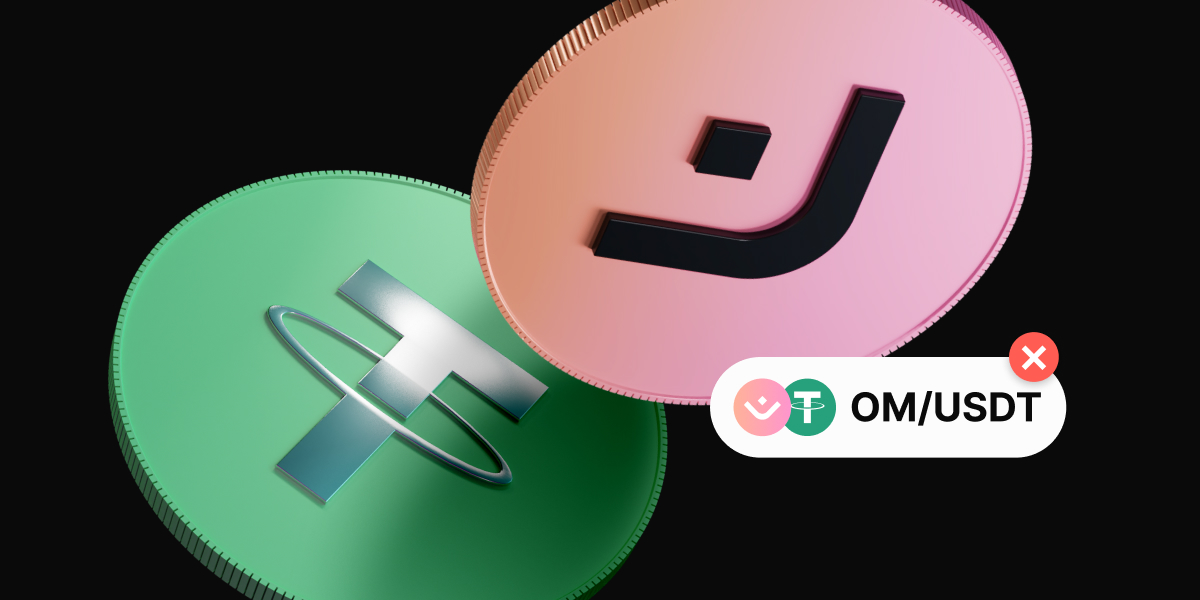We are thrilled to announce the launch of Hedge Mode in our trading terminal, a powerful new feature designed to give you even greater control and flexibility over your trading strategies. Learn how it can help you take advantage of market movements, manage your risk, and unlock new, more profitable strategies.
What is Hedge Mode?
Hedge Mode is a game-changer for traders who want more control and flexibility in their trading. Unlike traditional trading modes where positions are automatically netted, Hedge Mode allows you to open multiple positions on the same trading pair, both long and short, simultaneously. This means you can hedge your positions, lock in profits, and manage risk more effectively.
Why Choose Hedge Mode?
Hedge Mode is perfect for traders who want:
- Greater flexibility: Manage multiple positions on the same asset without being forced to close an existing trade.
- Manage risk more effectively: Hedge your positions to protect against adverse market movements.
- Implement more advanced strategies: Engage in sophisticated trading strategies, such as grid trading or pair trading, without the limitations of netting.
For those who prefer a more straightforward approach, our Netting Mode remains unchanged.
Trade NowSwitching between position modes on our Crypto Futures platform
Switching between Hedge Mode and Netting Mode is simple, but there’s one important rule: You can only switch modes when you have no open positions.
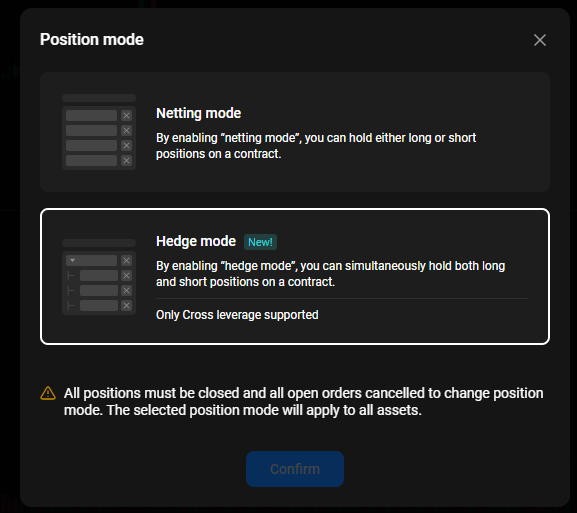
How to switch from Netting to Hedging Mode
Mobile Web
Trade tab > Account tab > Position mode: Hedge
Desktop trading terminal
Enable hedge mode with a button in right corner of Positions Area
Mobile apps
in the Trade tab select the dots in top right corner > Account details > Hedge mode switch
Now you can unlock even more ways to trade Crypto Futures with PrimeXBT! Try Hedge Mode today!
The content provided here is for informational purposes only. It is not intended as personal investment advice and does not constitute a solicitation or invitation to engage in any financial transactions, investments, or related activities. Past performance is not a reliable indicator of future results.
The financial products offered by the Company are complex and come with a high risk of losing money rapidly due to leverage. These products may not be suitable for all investors. Before engaging, you should consider whether you understand how these leveraged products work and whether you can afford the high risk of losing your money.
The Company does not accept clients from the Restricted Jurisdictions as indicated in our website/ T&C. Some services or products may not be available in your jurisdiction.
The applicable legal entity and its respective products and services depend on the client’s country of residence and the entity with which the client has established a contractual relationship during registration.